The Impact of Disabling Turbo Boost: Performance, Efficiency, and Beyond
3 min readIn the realm of modern computing, Turbo Boost technology has become a hallmark of performance enhancement in processors. Developed by Intel, this feature allows CPUs to dynamically increase their clock speed beyond the base frequency to handle demanding tasks. However, the question arises: what happens if you turn off Turbo Boost? This article delves into the implications of disabling this feature, exploring its effects on performance, power consumption, thermal management, and overall system stability.
Understanding Turbo Boost Technology
Before examining the consequences of disabling Turbo Boost, it’s essential to grasp how this technology operates. Turbo Boost enables processors to automatically adjust their clock speeds based on workload demands. For instance, when a CPU is under heavy load, Turbo Boost can increase the clock speed to enhance performance temporarily. This dynamic adjustment is crucial for applications requiring high processing power, such as gaming, video editing, and 3D rendering.
Performance Implications
- Reduced Processing Power: The most immediate effect of turning off Turbo Boost is a significant reduction in processing power. Without this feature, the CPU will operate at its base clock speed, which can lead to slower performance in resource-intensive applications. Users may notice longer rendering times, decreased frame rates in games, and overall sluggishness when multitasking.
- Impact on Single-Threaded Applications: Many applications, particularly older software, rely heavily on single-threaded performance. Disabling Turbo Boost can severely hinder the performance of these applications, as they may not fully utilize the CPU's capabilities. This can lead to frustrating user experiences, especially in scenarios where speed is critical.
- Benchmarking and Real-World Performance: Various benchmarks illustrate the performance drop when Turbo Boost is disabled. For instance, synthetic benchmarks like Cinebench and Geekbench often show a marked decrease in scores, reflecting the CPU's inability to reach higher clock speeds. In real-world scenarios, users may experience longer load times and decreased responsiveness.
Power Consumption and Thermal Management
- Lower Power Draw: One of the benefits of disabling Turbo Boost is reduced power consumption. When Turbo Boost is active, CPUs can draw significantly more power to achieve higher clock speeds. By turning it off, users can expect a decrease in power draw, which can be advantageous for battery-operated devices like laptops. This can lead to extended battery life, making it a viable option for users who prioritize longevity over performance.
- Thermal Benefits: Disabling Turbo Boost can also lead to lower thermal output. High clock speeds generate more heat, which can strain cooling systems and lead to thermal throttling. By operating at a consistent base clock speed, the CPU generates less heat, potentially improving system stability and longevity. This is particularly beneficial in compact systems where cooling solutions are limited.
System Stability and Longevity
- Enhanced Stability: For users engaged in tasks that require prolonged CPU usage, such as rendering or compiling code, disabling Turbo Boost can enhance system stability. The consistent clock speed reduces the likelihood of thermal throttling, which can cause performance dips and system crashes. This stability is crucial for professionals who rely on their systems for critical tasks.
- Longevity of Hardware: Running a CPU at lower temperatures can contribute to the longevity of the hardware. Excessive heat can accelerate wear and tear on components, leading to potential failures over time. By disabling Turbo Boost, users may extend the lifespan of their CPUs and other related components, resulting in cost savings in the long run.
Conclusion: Weighing the Pros and Cons
Disabling Turbo Boost is not a one-size-fits-all solution; it comes with its own set of advantages and disadvantages. For users who prioritize performance in demanding applications, keeping Turbo Boost enabled is generally advisable. However, for those who seek improved power efficiency, thermal management, and system stability, turning off Turbo Boost can be a beneficial trade-off.