Illuminating Your Shots: A Comprehensive Guide to Brightening Your Camera Settings
4 min readIn the realm of photography, achieving the perfect exposure is paramount. Whether you’re a seasoned professional or an enthusiastic amateur, understanding how to set your camera for optimal brightness can significantly enhance your images. This article delves into the intricacies of camera settings, offering practical advice and advanced techniques to ensure your photographs are not only well-lit but also artistically compelling.
Understanding Exposure: The Triad of Light
Before diving into specific settings, it’s essential to grasp the fundamental concept of exposure, which is determined by three key elements: aperture, shutter speed, and ISO. Together, these components form the exposure triangle, and manipulating them allows you to control the brightness of your images effectively.
- Aperture (f-stop): The aperture controls the amount of light entering the camera through the lens. A lower f-stop number (e.g., f/2.8) means a wider aperture, allowing more light to hit the sensor, resulting in brighter images. Conversely, a higher f-stop (e.g., f/16) reduces light intake, which can darken your photos. For brightening your shots, consider using a wider aperture, especially in low-light conditions.
- Shutter Speed: This setting determines how long the camera’s shutter remains open to let light in. A slower shutter speed (e.g., 1/30s) allows more light to enter, which can brighten your image, but it also increases the risk of motion blur. In contrast, a faster shutter speed (e.g., 1/1000s) captures less light. To achieve brightness without compromising clarity, find a balance that suits your shooting environment.
- ISO: ISO measures the sensitivity of your camera’s sensor to light. A higher ISO (e.g., 1600 or 3200) increases sensitivity, allowing for brighter images in darker settings. However, be cautious, as higher ISO settings can introduce noise, which may detract from image quality. For optimal results, use the lowest ISO possible while still achieving the desired brightness.
Practical Steps to Brighten Your Camera Settings
Now that we’ve established the foundational concepts, let’s explore practical steps to set your camera for brightness:
- Adjusting Aperture
- Experiment with Wide Apertures: When shooting in low-light environments, start with a wide aperture (e.g., f/2.8 or f/4). This will allow maximum light to enter and create a shallow depth of field, which can add artistic flair to your images.
- Use Aperture Priority Mode: If your camera has an aperture priority mode (often denoted as 'A' or 'Av'), use it to set your desired aperture while the camera automatically adjusts shutter speed for optimal exposure.
- Modifying Shutter Speed
- Slow Down the Shutter: In dimly lit conditions, consider using a slower shutter speed to increase light exposure. However, use a tripod to prevent camera shake and maintain image sharpness.
- Utilize Shutter Priority Mode: Similar to aperture priority, shutter priority mode (denoted as 'S' or 'Tv') allows you to set a specific shutter speed while the camera adjusts the aperture accordingly.
- Fine-tuning ISO Settings
- Start Low, Then Increase: Begin with a low ISO setting (e.g., 100 or 200) and gradually increase it until you achieve the desired brightness. This approach minimizes noise and preserves image quality.
- Auto ISO: Many modern cameras offer an auto ISO feature, which can be beneficial in dynamic lighting situations. Set a maximum ISO limit to avoid excessive noise in your images.
Additional Techniques for Brightening Your Images
Beyond adjusting the exposure triangle, consider these additional techniques to enhance brightness:
- Utilize Exposure Compensation
Most cameras feature an exposure compensation dial, allowing you to adjust the exposure level without altering your primary settings. If your images appear too dark, dial in positive compensation (e.g., +1 or +2) to brighten them.
- Leverage Post-Processing
Even with the best camera settings, some images may require additional brightness adjustments. Utilize photo editing software like Adobe Lightroom or Photoshop to fine-tune exposure, brightness, and contrast. Use the histogram to guide your adjustments, ensuring you maintain detail in both shadows and highlights.
- Consider Lighting Conditions
Natural light plays a crucial role in photography. Whenever possible, shoot during the golden hour—shortly after sunrise or before sunset—when the light is soft and warm. Alternatively, use reflectors or external flash units to add light to your subject in darker environments.
Conclusion: Mastering Brightness for Stunning Photography
Setting your camera to achieve optimal brightness involves a nuanced understanding of exposure settings and practical application. By mastering the exposure triangle, utilizing advanced techniques, and embracing post-processing, you can elevate your photography to new heights. Remember, the key to brightening your shots lies not only in the settings but also in your creative vision and adaptability to varying lighting conditions. Happy shooting!