Mastering the Art of Resetting Motion Sensor Lights: A Comprehensive Guide
2 min readMotion sensor lights are an essential component of modern security systems, providing convenience, energy efficiency, and enhanced safety. However, like any electronic device, they may encounter issues that require a reset. In this comprehensive guide, we will delve into the intricacies of resetting motion sensor lights, exploring various scenarios and providing step-by-step instructions to ensure a seamless reset process.
- Understanding Motion Sensor Lights:
1.1 The Functionality: Motion sensor lights utilize infrared or microwave technology to detect movement and trigger illumination.
1.2 Common Types: Passive Infrared (PIR) and Dual Technology (combining PIR and microwave) are the most prevalent motion sensor light technologies.
1.3 Components: Familiarize yourself with the essential components of motion sensor lights, including the sensor, control unit, and light source. - Identifying the Need for a Reset:
2.1 Power Interruptions: Power outages or surges can disrupt the normal functioning of motion sensor lights, necessitating a reset.
2.2 False Alarms: Frequent false alarms or erratic behavior may indicate the need for a reset.
2.3 Malfunctioning Lights: Lights failing to turn on or off as expected could be resolved through a reset. - Step-by-Step Resetting Process:
3.1 Manual Reset:
3.1.1 Locate the Reset Button: Depending on the model, motion sensor lights may have a physical reset button. Find and identify it.
3.1.2 Press and Hold: Press and hold the reset button for a specified duration, usually 5-10 seconds, until the light blinks or turns off.
3.1.3 Power Cycle: Turn off the power supply to the motion sensor light, wait for a few seconds, and then turn it back on. This step ensures a complete reset.
3.2 Power Reset:
3.2.1 Locate the Circuit Breaker: Identify the circuit breaker responsible for supplying power to the motion sensor light.
3.2.2 Switch Off: Turn off the circuit breaker, cutting off power to the light.
3.2.3 Wait and Restore: Wait for approximately 30 seconds before switching the circuit breaker back on, restoring power to the light.
- Troubleshooting Tips:
4.1 Sensor Range Adjustment: If the motion sensor light fails to detect movement accurately, adjust the sensor range according to the manufacturer's instructions.
4.2 Sensor Positioning: Ensure the sensor is positioned correctly, avoiding obstructions that may interfere with its functionality.
4.3 Firmware Updates: Check the manufacturer's website for any available firmware updates that may address known issues and improve performance.
Conclusion:
Resetting motion sensor lights can be a simple yet effective solution to restore their optimal functionality. By understanding the underlying technology, identifying the need for a reset, and following the step-by-step instructions provided, you can easily troubleshoot and resolve common issues. Remember to consult the manufacturer's guidelines for specific reset procedures and seek professional assistance if needed. Enjoy the peace of mind and enhanced security that properly functioning motion sensor lights bring to your surroundings.