Exploring the Compatibility of USB Devices with Printers: Can I Plug a USB into a Printer?
2 min read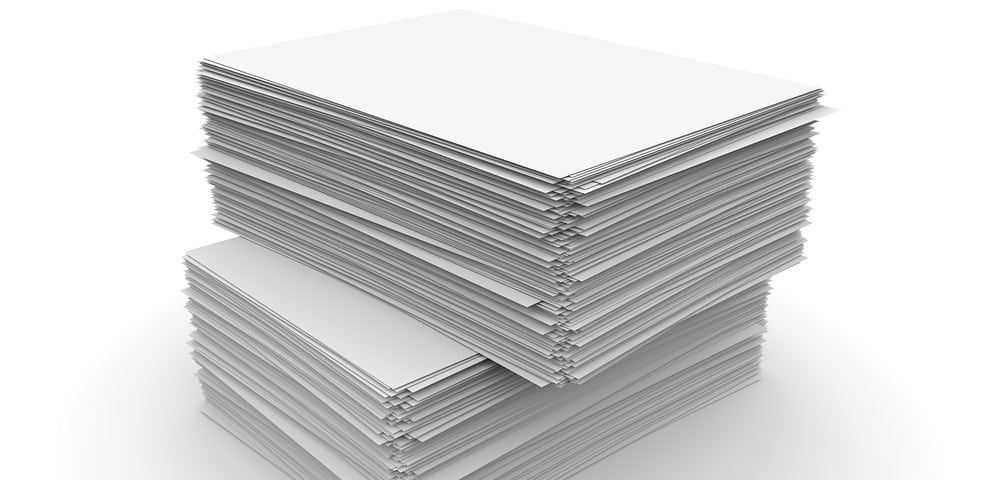
In today's digital age, USB devices have become an integral part of our lives, allowing us to transfer and store data conveniently. However, when it comes to printers, there may be some confusion regarding their compatibility with USB devices. In this blog post, we will delve into the topic and provide you with a comprehensive understanding of whether you can plug a USB into a printer.
- Understanding USB Ports on Printers:
USB ports on printers serve various purposes, such as connecting external devices, enabling firmware updates, or even printing directly from a USB drive. However, it is essential to note that not all printers have USB ports with the same capabilities. Some printers may only support specific USB devices, while others may have limitations on the file formats they can read. - USB Printing Capabilities:
Many modern printers offer the functionality to print directly from a USB device. This feature allows users to conveniently print documents, photos, or other files without the need for a computer. However, it is crucial to check the printer's specifications or user manual to determine if it supports USB printing and the compatible file formats. - Compatibility with USB Storage Devices:
Most printers with USB ports can recognize and print files from USB storage devices like flash drives or external hard drives. However, it is essential to ensure that the printer supports the file format of the document you wish to print. Common file formats such as PDF, JPEG, or TIFF are usually supported, but it is always advisable to check the printer's specifications to confirm compatibility. - USB Connectivity for Firmware Updates:
USB ports on printers also serve as a means to update the printer's firmware. Firmware updates are crucial for enhancing printer performance, fixing bugs, and adding new features. Manufacturers often provide firmware updates on their websites, which can be downloaded onto a USB device and then plugged into the printer for installation. - Limitations and Considerations:
While USB connectivity offers convenience, it is important to consider certain limitations. For instance, some printers may have restrictions on the maximum file size they can handle or the number of files that can be accessed from a USB device. Additionally, older printers may have limited compatibility with newer USB standards, such as USB 3.0 or USB-C. Therefore, it is advisable to check the printer's specifications and ensure compatibility before attempting to connect a USB device.
Conclusion:
In conclusion, the ability to plug a USB into a printer depends on the printer's specifications and capabilities. Many modern printers support USB connectivity for printing, firmware updates, and accessing files from USB storage devices. However, it is crucial to verify the printer's compatibility with specific file formats, file sizes, and USB standards. By understanding these factors, you can make the most of your printer's USB capabilities and enjoy the convenience it offers.