Boosting Wi-Fi Signal for Enhanced Security Camera Performance
2 min readIn today's digital age, security cameras play a crucial role in safeguarding our homes and businesses. However, a weak Wi-Fi signal can hinder the performance of these cameras, leading to unreliable footage and potential security vulnerabilities. In this blog post, we will explore effective techniques to boost your Wi-Fi signal and optimize the performance of your security camera system.
- Optimize Router Placement:
The placement of your Wi-Fi router is vital for ensuring a strong signal throughout your premises. Position it centrally, away from obstructions such as walls and large furniture. Elevate the router to a higher location, like a shelf or wall mount, to minimize signal interference and maximize coverage. - Upgrade Your Router:
If you're using an outdated router, consider upgrading to a newer model that supports the latest Wi-Fi standards (such as 802.11ac or 802.11ax). These routers offer improved signal strength, increased bandwidth, and better overall performance, ensuring seamless connectivity for your security cameras. - Use Wi-Fi Range Extenders:
In larger properties or areas with multiple walls, a single router may not provide adequate coverage. Wi-Fi range extenders, also known as repeaters or boosters, can help extend the range of your Wi-Fi signal. Place them strategically between your router and security cameras to amplify the signal and eliminate dead zones. - Employ Wi-Fi Mesh Systems:
For extensive coverage in large properties, Wi-Fi mesh systems are an excellent solution. These systems consist of multiple nodes that work together to create a seamless Wi-Fi network. By strategically placing the nodes, you can ensure strong and reliable Wi-Fi signals for your security cameras throughout your entire property. - Reduce Interference:
Various devices and appliances can interfere with your Wi-Fi signal, leading to decreased performance. Keep your router away from other electronics, especially those that operate on similar frequencies, such as cordless phones and microwave ovens. Additionally, consider using Wi-Fi channels that are less congested to minimize interference from neighboring networks. - Upgrade Antennas:
Some routers allow for the replacement of external antennas. Upgrading to high-gain antennas can significantly enhance the Wi-Fi signal strength and range. These antennas focus the signal in specific directions, ensuring better coverage for your security cameras. - Secure Your Network:
Securing your Wi-Fi network is crucial to prevent unauthorized access and potential signal degradation. Enable encryption (WPA2 or higher) and change the default network name (SSID) and password. Regularly update your router's firmware to ensure optimal performance and security.
Conclusion:
By implementing these strategies, you can boost your Wi-Fi signal and optimize the performance of your security camera system. Remember to consider your specific requirements and property layout when choosing the most suitable methods. With a strong and reliable Wi-Fi signal, you can ensure the safety and security of your premises with confidence.