Unleashing the Power of Remote Access: How to Access Your Wi-Fi Camera Away from Home
3 min readIn today's interconnected world, the ability to access and monitor your Wi-Fi camera remotely is a game-changer. Whether you want to keep an eye on your home, office, or loved ones, remote access provides convenience, peace of mind, and enhanced security. In this article, we will explore the various methods and technologies that enable you to access your Wi-Fi camera from anywhere, ensuring you never miss a moment.
- Setting up your Wi-Fi Camera:
Before diving into remote access, it is crucial to have your Wi-Fi camera properly set up. Ensure that you follow the manufacturer's instructions for installation, including connecting it to your home network and configuring any necessary settings. This step is essential to establish a stable and secure connection. - Dynamic DNS (DDNS):
To access your Wi-Fi camera remotely, you need a way to locate it on the internet. Dynamic DNS (DDNS) is a service that assigns a unique domain name to your camera's IP address, even if it changes. By registering with a DDNS provider and configuring your camera to update its IP address, you can access it using a memorable domain name, such as mycamera.ddns.net. - Port Forwarding:
Port forwarding allows you to direct incoming network traffic to your Wi-Fi camera. By configuring your router to forward specific ports to your camera's IP address, you enable remote access from outside your home network. However, exercise caution as improper configuration may expose your network to security risks. Consult your camera's documentation or the router manufacturer's guidelines for detailed instructions. - Virtual Private Network (VPN):
For enhanced security and privacy, consider setting up a Virtual Private Network (VPN) to access your Wi-Fi camera remotely. A VPN creates a secure, encrypted tunnel between your device and your home network, ensuring that your data remains protected from prying eyes. By connecting to your home network via a VPN, you can access your camera as if you were physically present. - Mobile Apps and Cloud Services:
Many Wi-Fi camera manufacturers provide dedicated mobile apps and cloud services that simplify remote access. These apps allow you to view live feeds, receive motion alerts, and even control camera settings from your smartphone or tablet. Additionally, cloud services enable you to store and access recorded footage securely, eliminating the need for local storage devices. - Two-Factor Authentication (2FA):
To fortify the security of your remote access, enable Two-Factor Authentication (2FA) whenever possible. This additional layer of protection requires you to provide a second form of verification, such as a unique code sent to your mobile device, before accessing your Wi-Fi camera remotely. Implementing 2FA significantly reduces the risk of unauthorized access to your camera.
Conclusion:
Accessing your Wi-Fi camera away from home is no longer a distant dream but a reality that offers convenience, security, and peace of mind. By following the steps outlined in this article, including setting up your camera correctly, utilizing DDNS, configuring port forwarding or VPN, leveraging mobile apps and cloud services, and implementing 2FA, you can harness the full potential of remote access. Embrace the power of technology and stay connected to what matters most, no matter where you are.